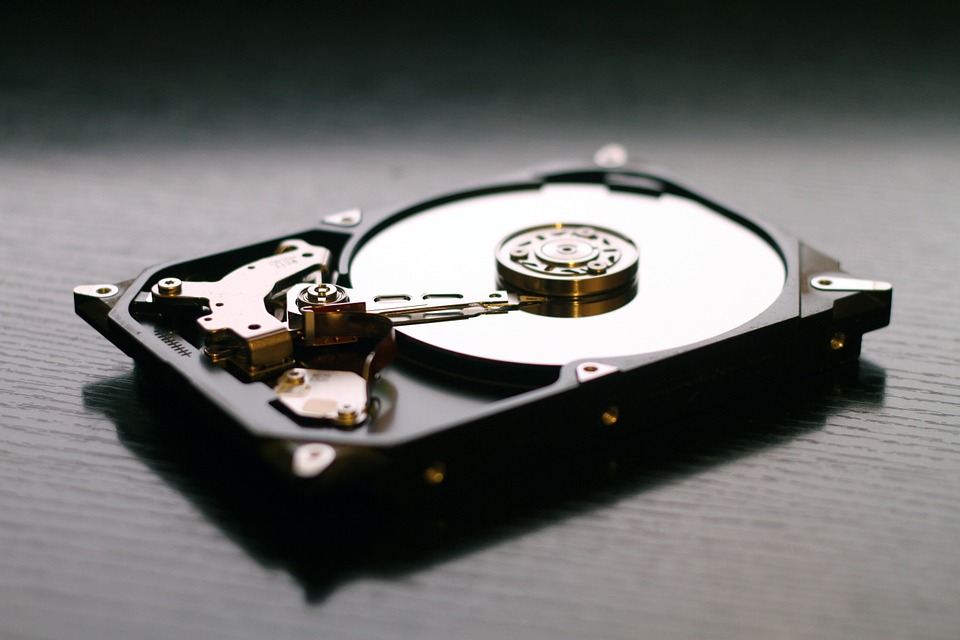
Many times, you must have heard the question – My hard disk crashed and I have to retrieve the data. You may have also heard statements such as my hard drive is dead. But any idea, do you know what that means? In this article, we focus on the hard disk failure symptoms and warning signs of your computer.
Computer/Laptop Service Starts at Just 200 Virus Removal Hardware Installation
Importance of Hard Drive
This part is the most valuable point on your computer. The reason, it stores all your data. But the standard disc has moving parts which can fail. For example, the motor, or the read/write heads which remain attached to head assembly. If they are not properly aligned, then data loss will happen due to scraping of the platter. If the platters or disks do not spin correctly, then the disk or platters can become bent or twisted leading to loss of data.
What Is A Hard Drive Crash?
A crash is a negative phenomenon. And when it comes to a hard drive crash, it means that the specific part has stopped working. The drives rely on components for doing activities such as writing and reading. If the components have failed, then the drives will not work.
There May Be Many Reasons For Failure Of Hard Drives
Even computer experts cannot point the perfect time a hard drive can go wrong. Sometimes, it may just happen. Or you can use the hard drive for years. If you have not taken up any backup data, then you may need to hire a computer repair expert to recover the information from the drive.
There are, of course, drive monitoring software you can get for a price. This software (for example, Drive Genius from Prosoft Engineering) will check the hard drive for any errors that may cause failure of the hard drive and give an alert. Then you can act accordingly.
What Leads To Hard Drive Failure?
You will not believe, but even outside sources can also become the cause of hard drive failure. The source may be a virus that can make the hard drive unresponsive. The malware can encrypt the data, and you know the term – ransomware. This is one rare hard disk failure symptom that can happen with your computer. You have to pay the money to the account or the data can get lost forever.
The hard disk may crash when you opt for an OS upgrade in your system. But this situation is very rare.
What Is The Next Step when Hard Disk Failure Symptoms Happen?
When the system crashes, then a computer repair expert or a data recovery specialist may recover all the lost files from the drive. Data recovered can then be transferred to the hard drive so that it can be accessed in a safe way.
In the next part of this article, we will focus on the hard disk failure symptoms in your computer.
Every computer or laptop will show indications before a full crash. The moment you experience these symptoms, ensure to take a back-up of the data. The very next step – hire a bro4u computer repair expert to get the best assistance in this situation.
Some hard disk failure symptoms are –
- You will hear the strange noises such as humming or clicking from the drive
- Repeated disk errors. Sometimes, you can also get program crashes
- You get constant error messages while running any software programs
- You feel that the system is acting weird
Kindly find the hard drive crash symptoms
In case of complete failure of the hard drive, the symptoms described below require immediate attention from a computer professional. Please note, that a data recovery expert can still repair the hard drive. He/she may retrieve some or all the data from the crashed hard drive.
- You get the Blue Screen on the Windows Computer. The other name is BSOD or Blue Screen of Death
- The computer will never start
- In a similar situation, the computer will try to boot, but you get the “file not found” a message on the screen
- You can hear loud clicking or scratching noises from the drive
- Tip – If you doubt of a hard disk crash, ensure to take backup of all data. For the best crash recovery, you can use backup software.
Types of Hard Drive Failures
There are two types
- Physical Hard drive failure
- Logical Hard Drive failure
Physical Hard Drive Failure
As the title implies, the hard disk or any of its components may have suffered damage. It must be repaired for the recovery of data.
Logical Hard Drive Failure
- Did you make a guess? The OS or the operating system has got corrupted. So, the access to files has gone wrong. In other words, the files have been deleted.
- If you hear grinding noises or clicking noises, then a mechanical component in the hard drive has suffered severe damage or worn out.
So, kindly shut off the computer. It is advisable that all the files from your computer should be transferred to another hard drive.
Computer/Laptop Service Starts at Just 200 Virus Removal Hardware Installation
Conclusion
So, there ends the article on the hard disk failure symptoms of the computer. If you are in a similar unfortunate situation, follow the steps given in the article. You can retrieve all the data stored on the hard disk. In case, you want to hire a computer repair expert, make use of the bro4u app. You can hire the best computer repair experts within a short time. He will come to your house at a convenient time, conduct an inspection and make the suggestion. If you agree to the quotation given, then the retrieval work will start and the problem will get fixed within a short time. You may also get back the lost data.
Ratings & Reviews
-
Service Rating










