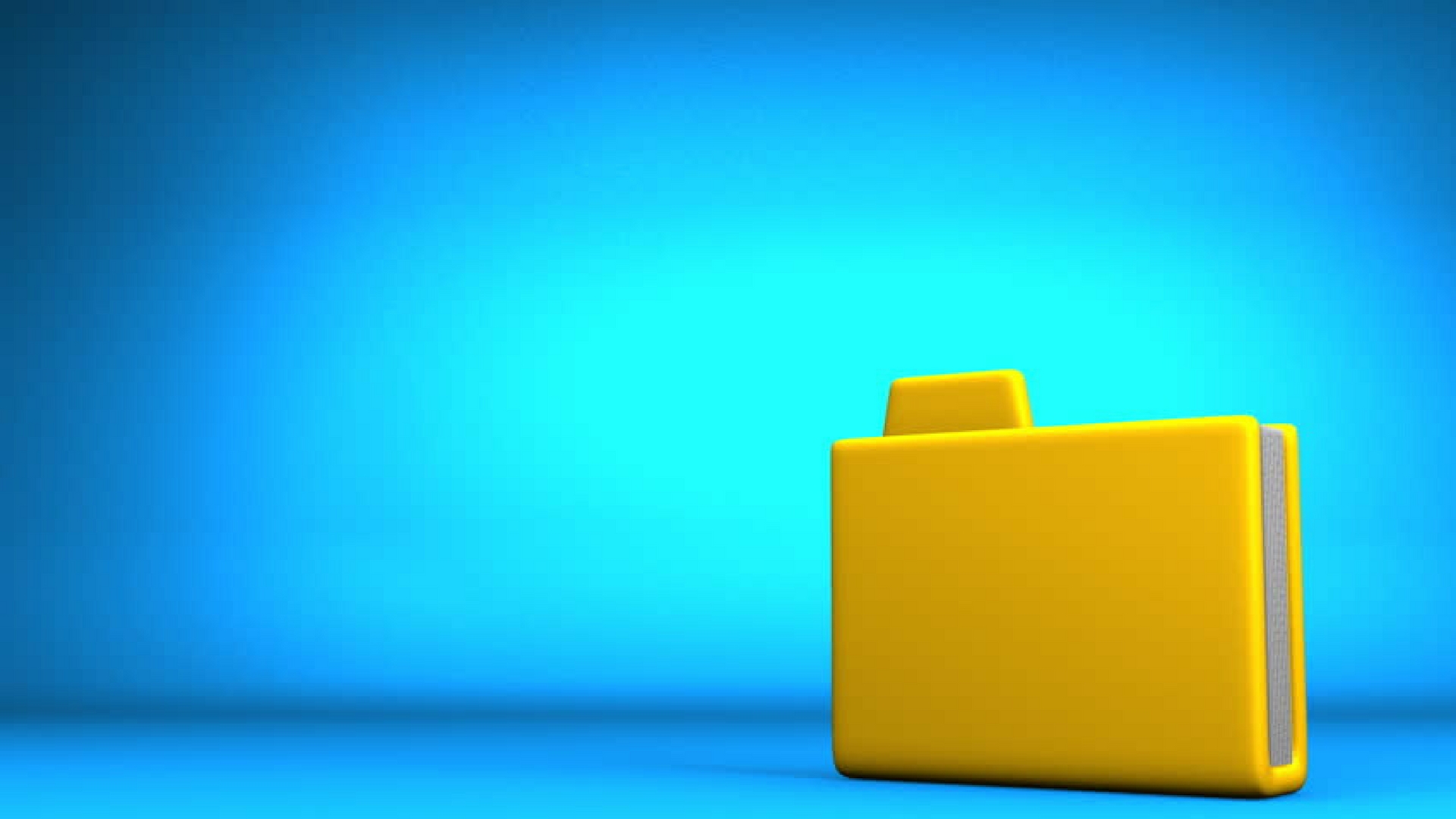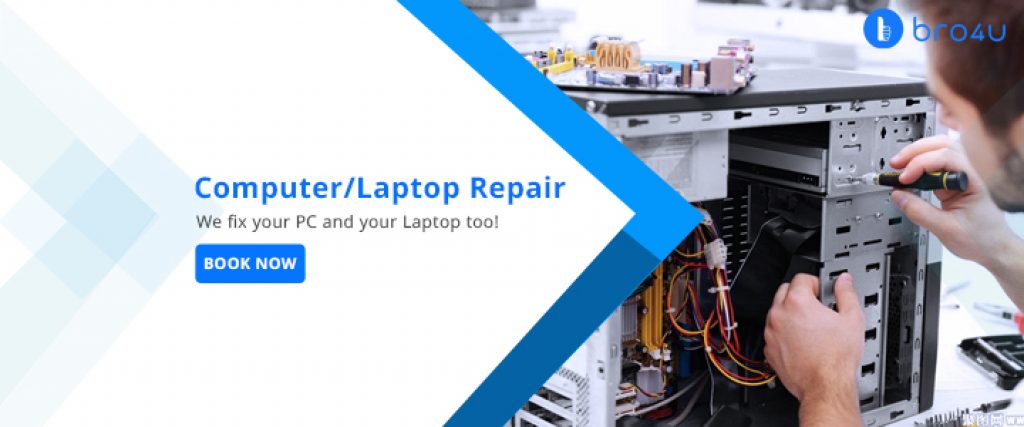Don’t you think that your computer needs a regular maintenance? While playing a game or working on your computer, you’ll not realize the importance of data backup, anti-virus installation and cleaning of unwanted heavy files but when your laptop goes bizarre and starts behaving creepily then you’ll go crazy. It is always a good practice to give time for your computer. To help you with the maintenance of your computer, operating system, software, and data, we have crafted 5 easy PC maintenance hacks to boost your computer speed.
Too much of data? Learn to organize and manage it
Data backup helps, however, are you managing the data and files on your computer? If you have messed up the data then you may have to open multiple windows. This might make your computer slow. Ensure to have folders and save files in the relevant folders to avoid the data mess up. Also, make sure that you regularly remove the duplicate files and securely delete the files which are no longer needed.
Optimize your Laptop and Cleanup
Once you are done with files and folders, perform the regular cleaning tasks to optimize your system. Use CCleaner to clear temp files to get an instant boost in speed. Regularly clear your cache, cookies, Internet history and manage startup programs. Organize the computer space with disk fragmentation and clean up the old downloads. Do not fill your trash folder with data and ensure to keep it empty.
Install the best Anti-virus software
Very often, laptops and computers are prone to viruses. Ensure to have a stronger anti-virus software installed to stay away from malware. Do not encourage the usage of virus infected USB storage or Pen drives and scan the system once in a day without fail.
Computer/Laptop Service Starts at Just 200 Virus Removal Hardware Installation
Inspect and reduce disk storage
If you are running low on disk space then quickly inspect it and remove the unwanted files. Do not use C drive to store movies and games instead save it in other disks to avoid turbulence of data. Consult a technician from Bro4u who can help you with disk fragmentation.
Upgrade your Operating system and keep your software up-to-date
An important part of PC maintenance is to upgrade the operating system and to keep all the software on computer up-to-date. Regularly back-up your data to avoid data loss and there are some tweaks you can make to your PC to improve performance like disabling startup programs and built-in windows features. If you have any doubts on upgrading the operating system then request a computer service in Bangalore from Bro4u and hire a technician to your home.
Computer/Laptop Service Starts at Just 200 Virus Removal Hardware Installation