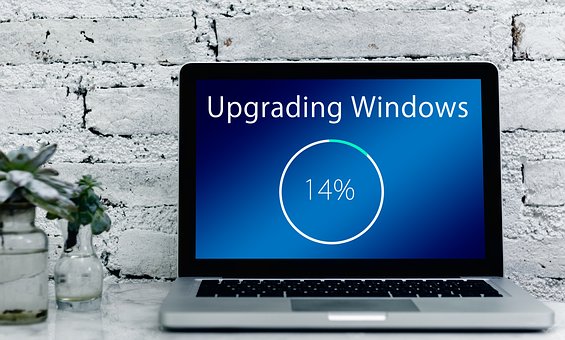
Laptops are slow? Is that the reason why you are feeling depressed? Hold on, buddy. By the time you have finished the article of the reasons laptop is slow, you would have gained enough info to fix the problem. Just give us two minutes. Remember the time, you got the laptop. You were over the moon. The laptop also was in shining condition. It had no lags and the working was speedy enough. It was brand new and perfect. In this article we focus on the reasons why your laptop is slow and how to make it fast. This article is for Windows 7, 8 and 10.
Computer/Laptop Service Starts at Just 200 Virus Removal Hardware Installation
You made quite a few resolutions. Not playing games, not downloading unwanted applications – one and all. Your kids came, request for the laptop, you gave and the games came. Now with time, the lags have started. Freezes are common. Now in this article of the reasons why the laptop is slow, let us also focus on the solutions.
Answers
First, feel that you have landed on the right page. You can gain info on the reasons why the laptop is slow and the tasks you need to do to fix the problem.
Reason 1 – One why the laptop is slow – Update of Windows 10
If you have bought a new laptop, then Windows 10 may be one of the reasons why your laptop is slow. Yes, the laptop has good storage and even the CPU is new. But if the installation of Windows 10 has happened, then the update has to happen. Please note that the slowness is in your favor as it is needed for security of the laptop.
Reason 2 – The laptop is slow – you have too many programs running the background
Just imagine the laptop to be a human. Don’t you grow tired while doing the multi-tasks? Then the same applies even to the laptop.
You will get these symptoms. The software which you are using to complete the task does not work. The cursor does not move. Windows will never shut down and the whole system may suffer a crash.
Computer/Laptop Service Starts at Just 200 Virus Removal Hardware Installation
What You Can Do
First, disable all the unwanted apps. These applications will start automatically when you switch on the laptop. You can complete the process when you use the CleanMyPC software. Just check if the laptop is loaded with bloatware, then uninstall all of them.
Also, do not forget to check the tasks that are running in the background. You can go to the place Task Manager and get the complete view. Ensure that you do not have two security software programs. One will eat into the other. Also try to adjust the settings properly.
Reason 3: Your Storage Disk
Well, this is the first impression you get when the laptop does not run. There is always the common notion that if you have more disk space, your laptop will work faster. But in normal conditions, you should have 15 percent of free space in the hard drive.
Tasks You Have To Do
You have to clean the main drive of your laptop. The first task you have to do is to transfer big files in the form of videos and photos. These two items take more space than the other files. You also need to remove the third party programs.
Reason 4: Your Worst Fear Has Come True
Usually, when too many pop-up ads come on your screen or the system goes slow, then you fear virus or other software has crept into your system. If you are unable to turn off the laptop, too many ads, then there is a chance that malware has crept into the system. You can run the anti-virus scan to ward off the viruses. If you are using Microsoft Windows, you have the Windows Defender, that can save the laptop from other threats. So opt for the security software.
Reason 5: Overheating
Has the laptop maintenance completed a year? Then the CPU will find it hard to do the job. The reason, presence of dust in the fan. This part has to work hard to cool the computer. The best alternative, get a cooling pad for the laptop. Or if you are a DIY fan, use the gas duster to blow the dust off from the laptop. If you have a small RAM, do not open heavy programs such as Photoshop and others. Then the laptop will run smoothly.
Reason 6: Faulty/Outdated Hardware (The Main Reasons Laptop Is Slow)
Has the laptop completed five years to ten years? Then the reason may be due to hardware. The main reasons are an inadequate memory or underperforming drive. So upgrade the RAM to 4GB. This is the basic requirement you have to have for basic office work and doing other tasks. For this task, you need to hire a technician skilled in laptop repair.
Yes, upgrading the hardware will be an expense. But it is an investment for the lifetime. Do not forget to take a back-up of your data if you approve of the idea.
Conclusion – Top Reasons Your Laptop Is Slow And The Solutions
There may be many reasons that the laptop is slow, but we have focused on only the best ones. We intend to add more reasons to this article, so keep visiting this page for more updates. To hire the best laptop repair pro with ease, download our bro4u app.
You can visit our website for removing virus on laptop, computer maintenance, rebooting your laptop and all other issues.
Ratings & Reviews
-
Star Rating










